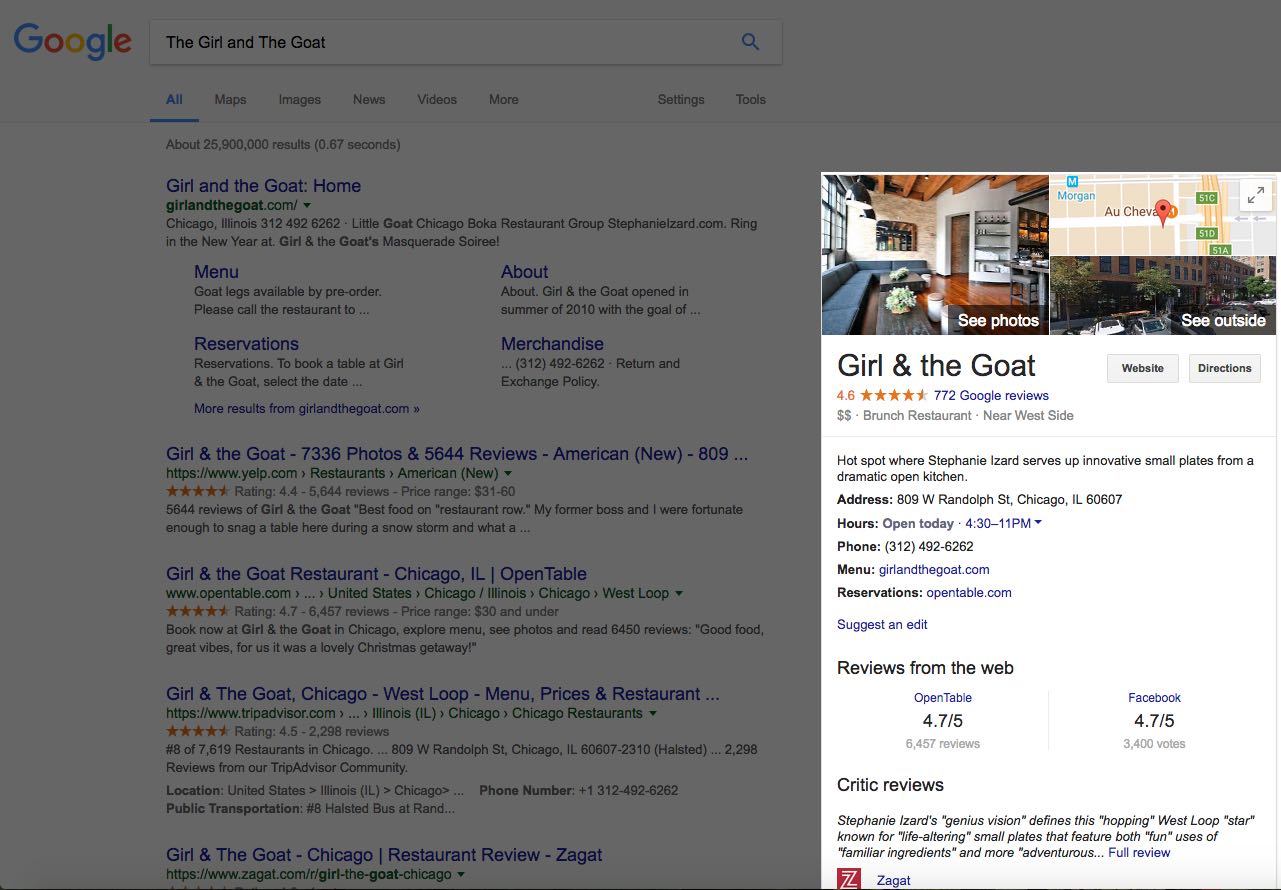By: Jonathan Nessler
Introduction to the Series
Improving a Law Firm’s Web Presence and Google Visibility is a multipart series on how a small law firm or local business might generate business using the internet, with a focus on Google. This series explains simple actions that will tell Google that the business exists, where the business is located and what the business is selling. Attorney Nessler followed these steps for his employer, The Law Offices of Frederick W. Nessler & Associates, Ltd. and greatly increased the firm’s online presence and visibility on Google. While this series discusses these actions in the context of small law firms, these strategies are equally applicable to most small businesses.
Improving a business's visibility in Google's search is a fantastic way to increase overall business.
This is the first in a multipart series discussing how a law firm or local business might increase its web presence and visibility on Google. This series is intended to help small law firms and other small business owners understand how to increase business by leveraging the internet and realize that increasing a business’s web presence and visibility on Google is not as difficult as it might seem.
This first part of the series assumes two things: (1) the business has a website and (2) the business has a physical location. If the business does not have a website, a website should be created as soon as practical. A website can be created either in-house or by a third party. I prefer to create my own websites and use squarespace.com to design, create and host various websites. Squarespace.com provides a simple and powerful solution. Creating a website is easy and managing a website in-house has a lot of benefits.
Part One: Create a Google My BusinesS Page
Creating a Google My Business page will increase a business’s web presence and visibility on Google by telling Google what the business is, where the business is located and what goods and services the business offers. Creating a Google My Business page will prominently display information about the business in Google's search results. Creating a Google My Business page is simple. However, a business owner should carefully consider how to handle creating the Google account that will be linked to Google My Business and the many other services offered by Google.
Creating a Google My Business page will create a prominent display in Google's search results.
Understand the Long Term Significance of a Google Account
When interacting with Google, a business owner will be asked to link a single Google account to the various services Google offers. Careful consideration about this process will help streamline a business owner’s interaction with Google over the long term. If the user intends to set up multiple unique and generally unrelated businesses, I recommend using a different Google login for each business. A single login should be used for a single business with multiple locations. Using an existing business specific login will allow the business owner to keep the online presence of each business conceptually separate, and will allow for easy management of multiple businesses.
To set up a basic Goole account using an existing email, first visit www.google.com.
- In the upper right hand corner of the Google homepage is a box that reads, “Sign In”. Click this button.
- The next screen will prompt the user to create an account (see screenshot below).
- The next screen will require entry of basic information, including creating a login. As mentioned earlier, the login a business owner chooses should not be random. Instead choose a login associated with the business. I recommend the business owner use the existing primary email he uses for the business. To use an existing business email address, click on “I prefer to use my current email address”. This option allows a business owner to use the email address already in use for the current business. Follow through with the rest of the account creation as prompted.
It should be noted, it is not necessary to use a separate Google account for each business. Google recommends using one account, and offers a variety of solutions to allow one account to manage multiple businesses. There is no penalty for using multiple business specific accounts. Whether to manage multiple unique businesses from a single account or to create a separate account for each individual business is a matter of personal preference. A single business with multiple locations should always use a single login.
Google My Business
Finally, sign into Google and create a Google My Business page by visiting https://business.google.com. If the business has multiple staffed locations, create a separate My Business page for each location. Creating a Google My Business page will tell Google that the business exists, where it is located, and what the business offers. This information will be displayed prominently in Google's search results.
Creating a Google account is a very simple yet important component to increasing a business’s presence online and presence on Google. This Google account will be used as a login for each Google service used by the small law firm or business including the essential Google My Business page. Creating a Google My Business page will conspicuously display the business, where the business is located and what the business offers in Google's search results. This single step will greatly increase the online visibility of a small law firm or business.
Sign up to follow Attorney Nessler's reviews because it is important for a business to have a strong presence on the internet and be visible on Google.
If you have a legal question, you should contact an attorney.